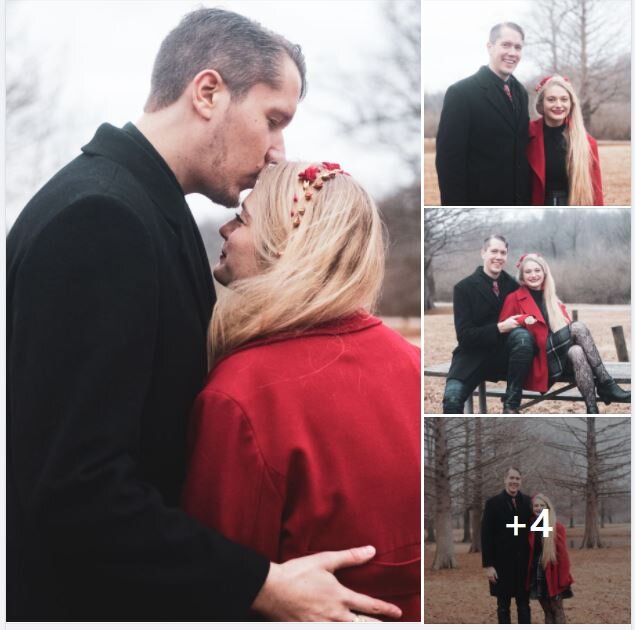Helpful Tips For Posting Pictures On Facebook
First, let me start off by saying this is solely based on my opinion and experience. If you are posting one picture, you want to make sure you have picked the best one. Depending on the platform, you may want to crop your image so that the top of your head is not cut off. The perfect size for Facebook is 1,200 x 630 pixels. For anyone interested, the perfect size for an image on Instagram is 1080px by 1080px (Square), 1080px by 1350px (Portrait) and 1080px by 608px (Landscape).
If you are posting multiple images, I would not recommend posting more than 15-20 images. I don’t know about you, but usually after about 10, I stop scrolling. I always assume that the first 10-15 are the best and I usually won’t scroll to see all 75 of the pictures you have posted. If you are wanting to post a large amount of pictures, I recommend making more than one post.
For example, if you are wanting to show off your wedding pictures, I would post the best 10 initially, and then over the next few days share a few more! The other benefit to spreading your pictures out is that you will end up with more people viewing your pictures overall. Because if you post all 75 at one time, but 200 of your friends weren’t online that week, your pictures from a week ago may not show up on their timeline. But if you posted a few pictures this week and a few the following week, the number of people overall who view your pictures will be higher. Does that make sense? I hope it does!
I would also encourage you to be intentional about the order you place your pictures in. If I see three pictures in a row that look exactly the same, I am less likely to scroll. So you want your pictures to show variety. Here is what I do personally:
The 1st picture is typically my favorite one. My 2nd/3rd picture are also good. But the 4th picture has to be different from the first three. It has to be different because I hope it captures the attention of my audience, and encourages them to scroll further. Notice the 4th one is the only one where you can see the background. I hope someone will wonder where this was taken and will click and scroll in hopes of seeing more. I always finish off the last 2-3 pictures with some of my favorites as well. This is to praise those that scrolled all the way through.
Here is an another example:
The first picture is my favorite. The 2nd/3rd are also really good. I made sure for the 2nd/3rd image to show variety. I didn’t pick pictures that have similar poses. The 4th one at the bottom shows more of the background and has more going on in the picture. This encourages people to scroll and click in order to see more information.
The last thing I would encourage you to be mindful of, is the time. Think about the times that you are usually online? What time do you think most of your family/friends go online? If you post an image at 4 in the morning, there will be less people online. I typically get online in the morning, and then after work. So I tend to post around those times because I think those are about the same times my friends will be online as well. I hope this information was helpful. If we aren’t already, lets be Facebook friends. You can find me at, Esther Kabwe Photography! Hope this is helpful for you my friend! Have a great day and scroll on!
xo,
Esther Kabwe Photography